Getting Started
This is an easy to follow step-by-step guide to sign up for your free MindScroll LMS account.
Sign up for your account
To sign up for your free MindScroll LMS account, you can simply visit MindScroll Free Trail, fill the required fields of form and click on 'Create Account' button.
Please note:
- Email field should contain a valid business email only. (Your account credentials will be mailed on this email id)
- Domain should contain a unique value. In case your chosen domain name is not available, please try with a different domain name.
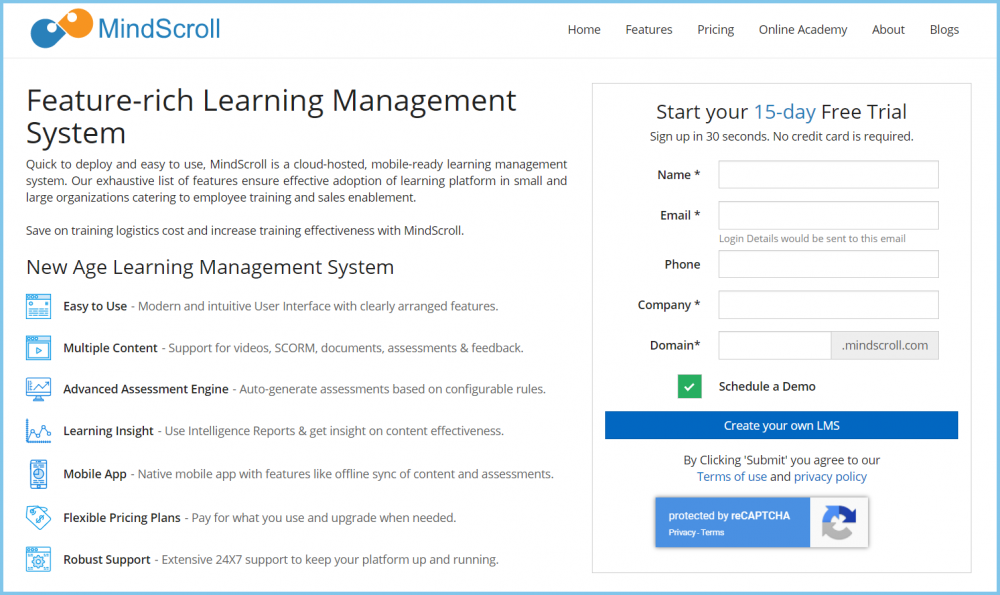
If you require any assistance for setting up your free account, reach out to us at sales@mindscroll.com.
Free Account, Learning Management System, LMS, How to Login, MindScroll
