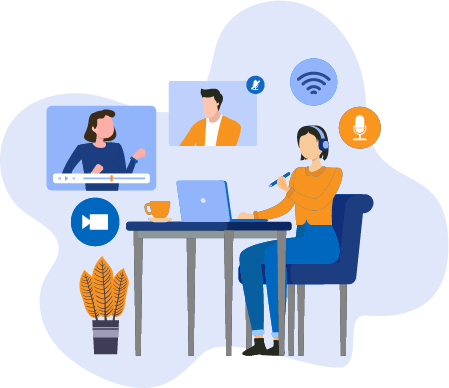







Extend MindScroll LMS by integrating with third party systems using our RESTful APIs. Implement SSO using JSON web tokens (JWT) to provide seamless single sign on experience to learners.
Easily conduct Virtual Classrooms using zoom.us - an integrated web conference tool. Schedule a meeting, deliver virtual training and track learner participation and attendance in a single report.
Hosted on a secure and scalable cloud hosting platform, we provide an average uptime of 99.9%. Automatic Periodic backup are taken to minimise data loss in the rare event of server outage.
Conduct proctored online exams using our integrated Proctored Test Engine. Verify Identity of Candidate at the beginning of exam and monitor test progress remotely via audio and video recordings.
Use our Instructor-led Training or ILT module to manage Classroom based trainings, Create and Track Session Plans, Capture learner Attendance and generate report on both online and offline training.
We support SCORM 1.2 and SCORM 2004. Easily upload SCORM packages (industry standard for elearning courses), deliver training and track progress using our Custom SCORM tracking reports.
Copyright © 2026 Infonative Solutions Pvt Ltd - All rights reserved. MindScroll is a registered trademark of Infonative Solutions Pvt. Ltd.