Introduction to Importing Multiple Users at once in MindScroll LMS
This is an easy-to-follow step-by-step guide to create and manage a user using MindScroll LMS account.
- Navigate to Manage Users: To access and follow the given steps, login as an "Admin" or "Instructor" into your MindScroll LMS.
To access the import users to create or manage multiple users, click on Users~> Manage Users ~> Import Users in the left navigation menu.
Pre-requisite: In order to add multiple users, you need to have an excel file ready with all the user details.
Important: All user details should be in the first sheet of excel and all user fields should be in the First row of the first sheet.
To add multiple users Click on “Import User”.
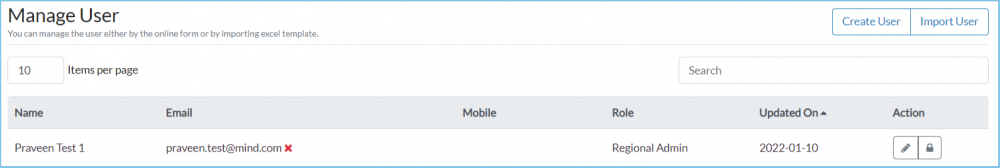
Click on "Download Template", and fill the downloaded sheet with user details.
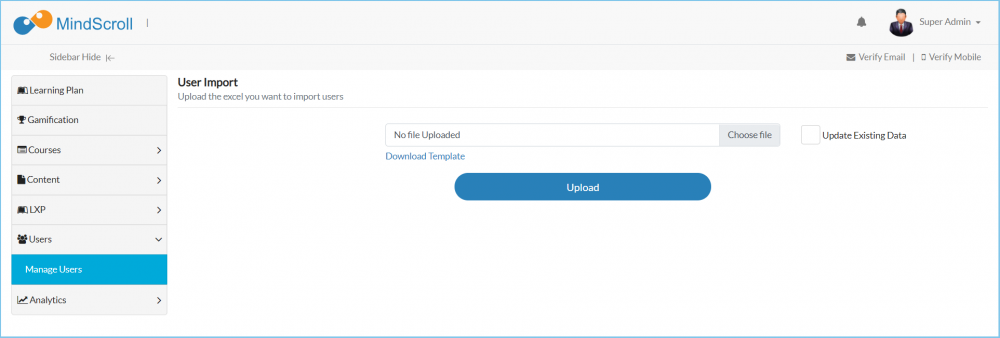
Fill up the fill based on the column available in the downloaded excel. Please Note: the columns may differ from clients portal to portal.
- Mandatory fields are based on the online form that you are using to create one by one.
- Other worksheets apart from "Fill up the template", rest of worksheets are help sheet from there you can copy the data and paste in "Fill up the template" that represents drop-down columns.
- For Locking the user's type "Locked" in the Status column and for unlocking the users type in "Unlocked".
- For providing the sub-admin access to other users you will need to enter - The supervised field represents the custom field label name that is drop-down in nature and the supervised value represents the value of that the custom field label that you have entered.
Click on 'Choose File' and select the file with all the details of the users and in order to update the users, you will need to check the Update Existing data check box. (Please Note: The email and password cannot be updated from the import functionality)
Click on 'Upload'
Please Note: To know more about User Management, please refer to other respective documentation present in the category.
Administrator, Administrator Feature, Custom Fields, Custom User Data, How to Guide, Instruction, Knowledge, LMS Platform Navigation, Lock User, User Importer, User Management
