Logging in to your MindScroll LMS Account
This is an easy to follow step-by-step guide on how to login into your MindScroll LMS account.
To login to your account, open your Domain URL in web browser.
Enter your login credentials (Email / User id and Password) and click on Login.
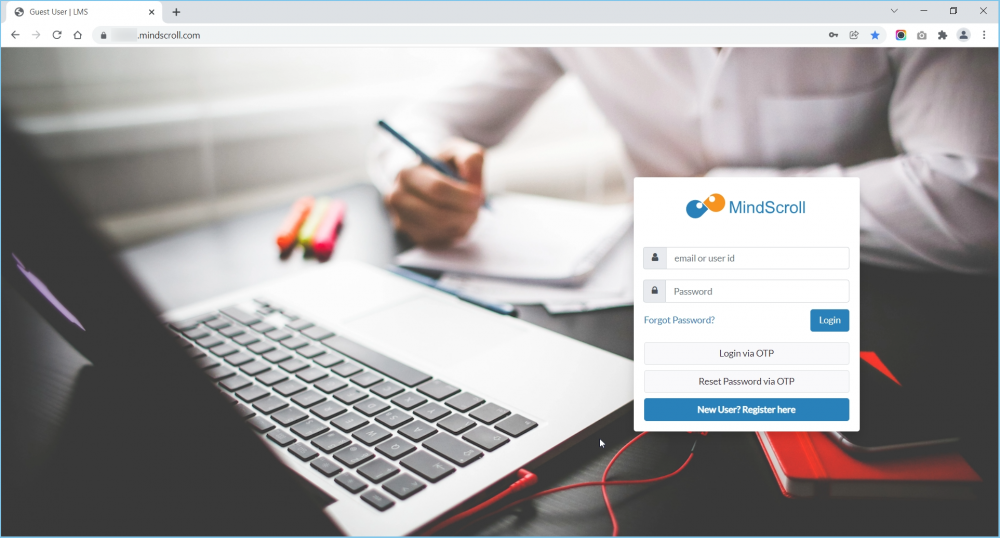
If you have recently signed up for your Free Account, your login credentials will be sent to your registered email id.
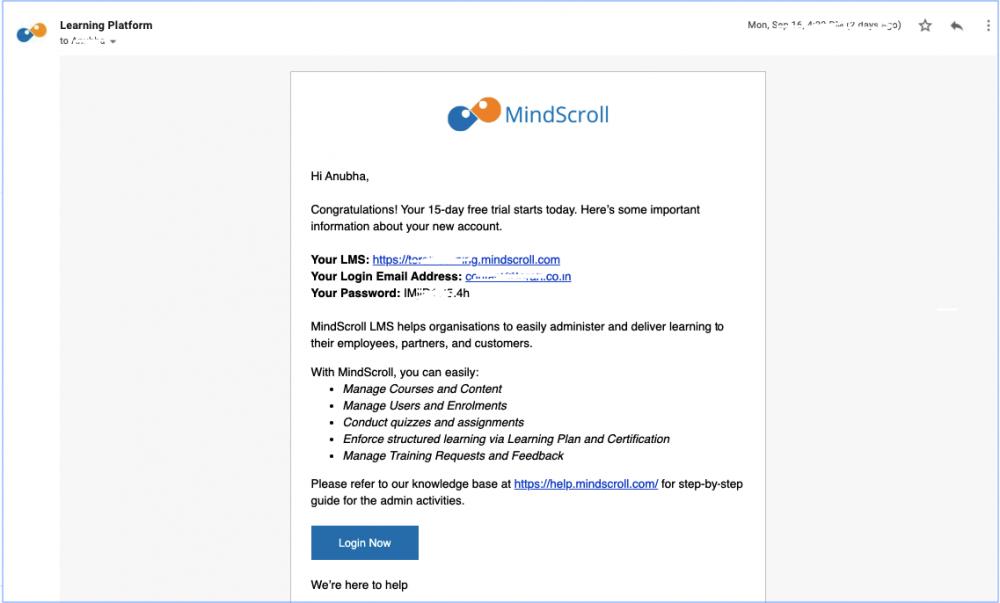
Free Account, How to Guide, Learning Management System, LMS, How to Login, MindScroll
