Introduction to Dashboard Report in MindScroll LMS
This is an easy-to-follow step-by-step guide to get access to dashboard reports into your MindScroll LMS account.
- Navigate to Dashboard: To access and follow the given steps, login as an "Admin" or "Instructor" into your MindScroll LMS.
To access the visual dashboard, click on Analytics ~> Dashboard Report in the left navigation menu.
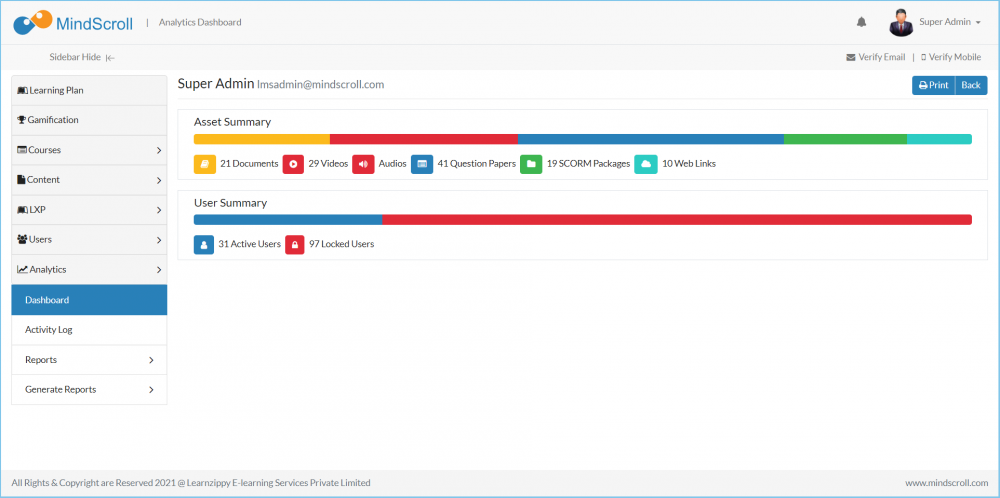
Please Note: To know more about dashboard reports, please refer to other respective documentation present in the category.
Admin Dashboard, Administrator, Administrator Feature, Analytics
