Introduction to Learning Plan Dashboard in MindScroll LMS
This is an easy-to-follow step-by-step guide to get access to course dashboard reports into your MindScroll LMS account.
- Navigate to Learning Plan Dashboard: To access and follow the given steps, login as an "Admin" or "Instructor" into your MindScroll LMS.
To access the learning plan visual report, click on Analytics ~> Reports ~> Learning Plan in the left navigation menu.
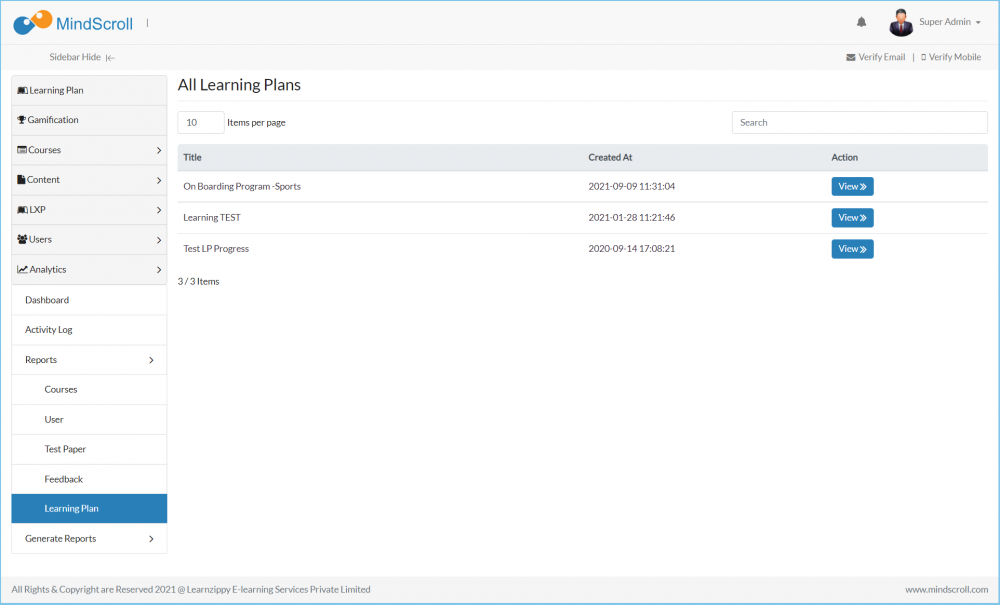
Click on the “View” button next to desired “Learning Plan” for accessing the visual dashboard.
Note:
A download button is given at the top to get detailed data on the course.
Graphical representation: This shows all the summarized data for the relative courses in the learning plan. (This granular data will only show the top 50 Users.)
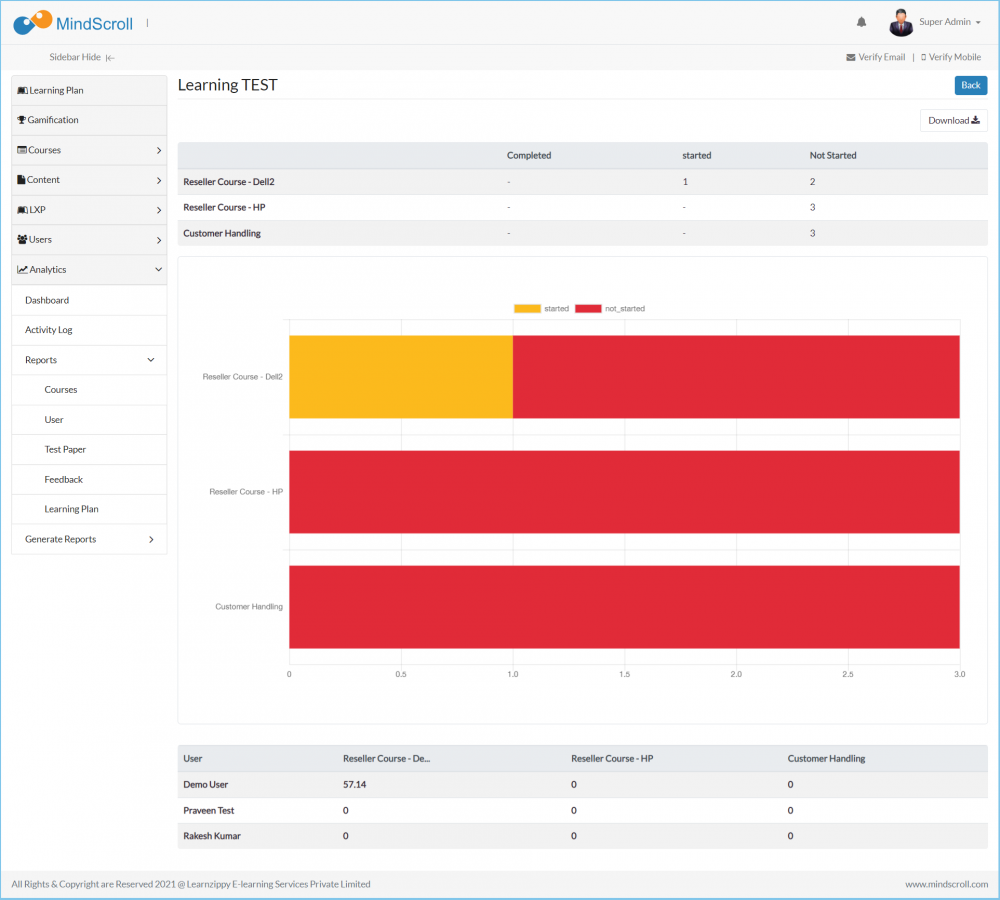
Please Note: To know more about dashboard reports, please refer to other respective documentation present in the category.
Admin Dashboard, Administrator, Administrator Feature, Analytics, How to Guide, Instruction, Knowledge, LMS Platform Navigation
