Introduction to User Dashboard in MindScroll LMS
This is an easy-to-follow step-by-step guide to get access to user dashboard reports into your MindScroll LMS account.
- Navigate to Dashboard: To access and follow the given steps, login as an "Admin" or "Instructor" into your MindScroll LMS.
To access the visual user report, click on Analytics ~> Reports ~> User in the left navigation menu.
Click on the "View" button, parallel to the user that is looking forward to checking.
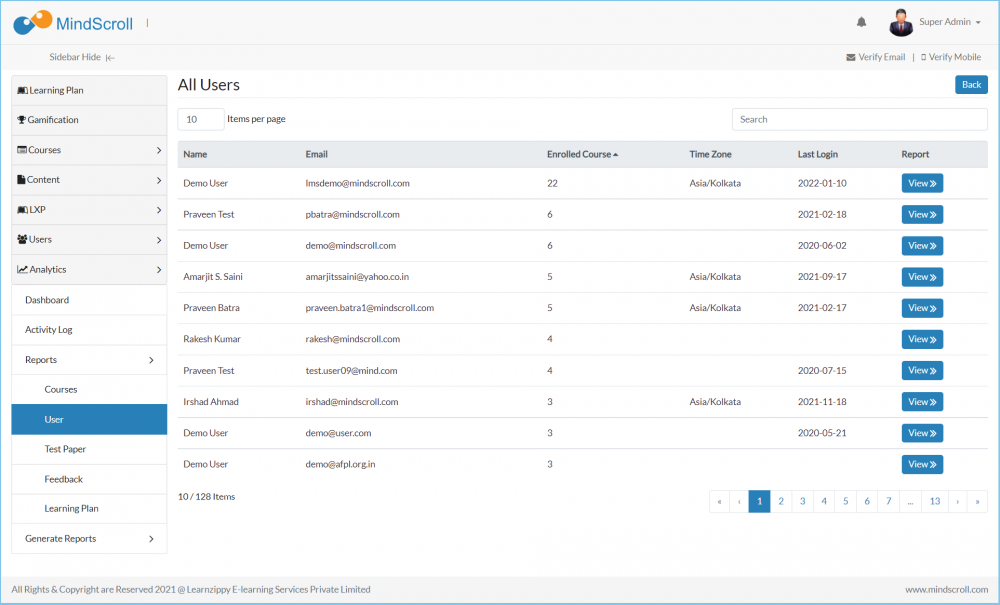
Click on the "View" button, parallel to the enrolled course that is looking forward to digging deep into the report. (Once you will be taken to the course progress report.)
Title and Progress filter can be applied to sort out the data.
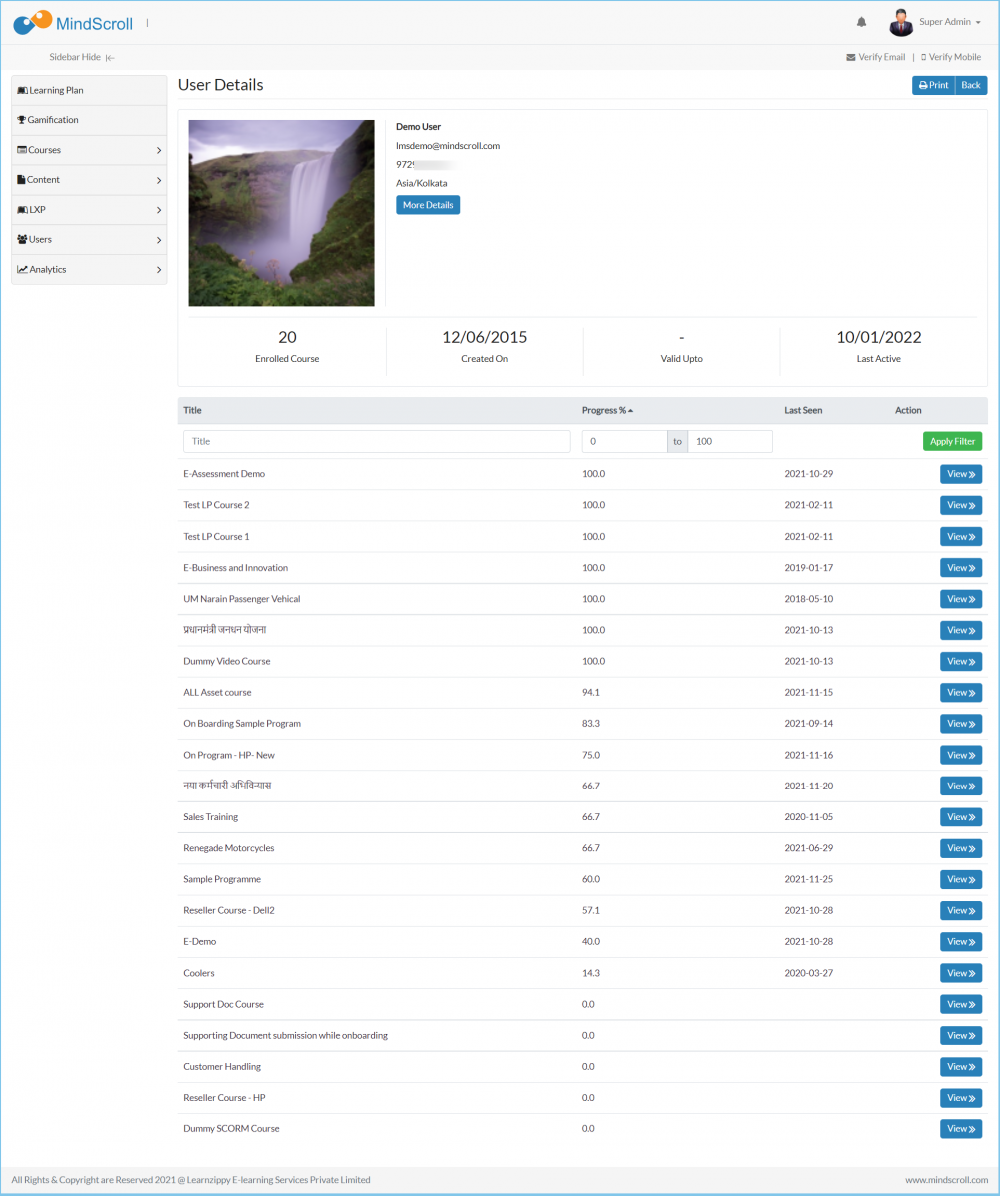
Please Note: To know more about dashboard reports, please refer to other respective documentation present in the category.
