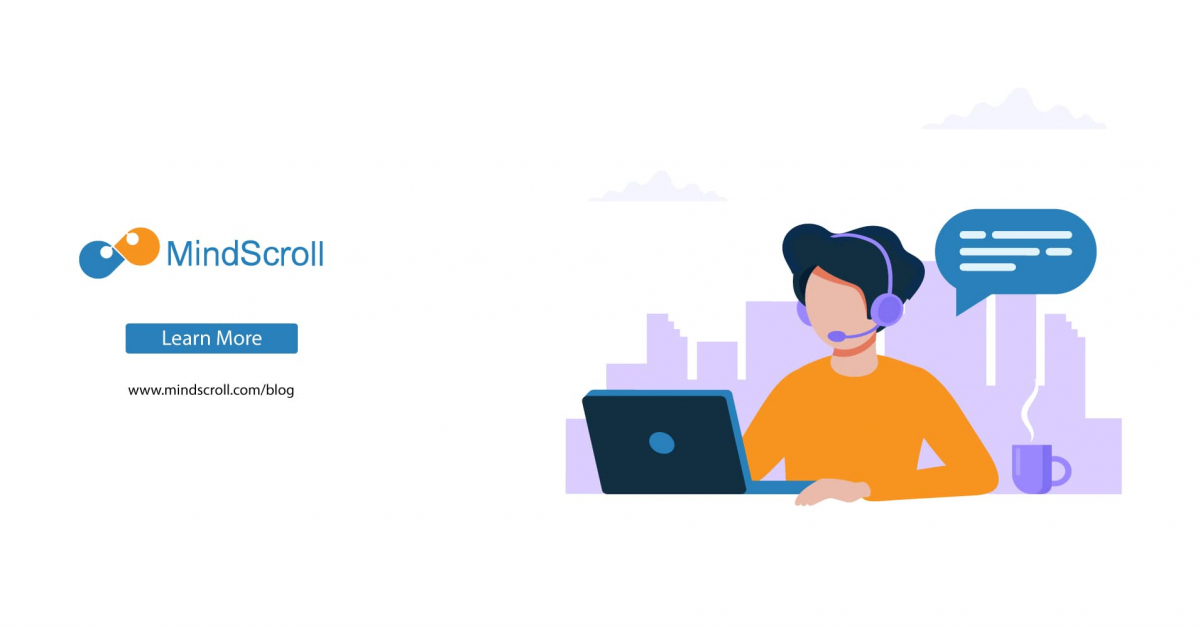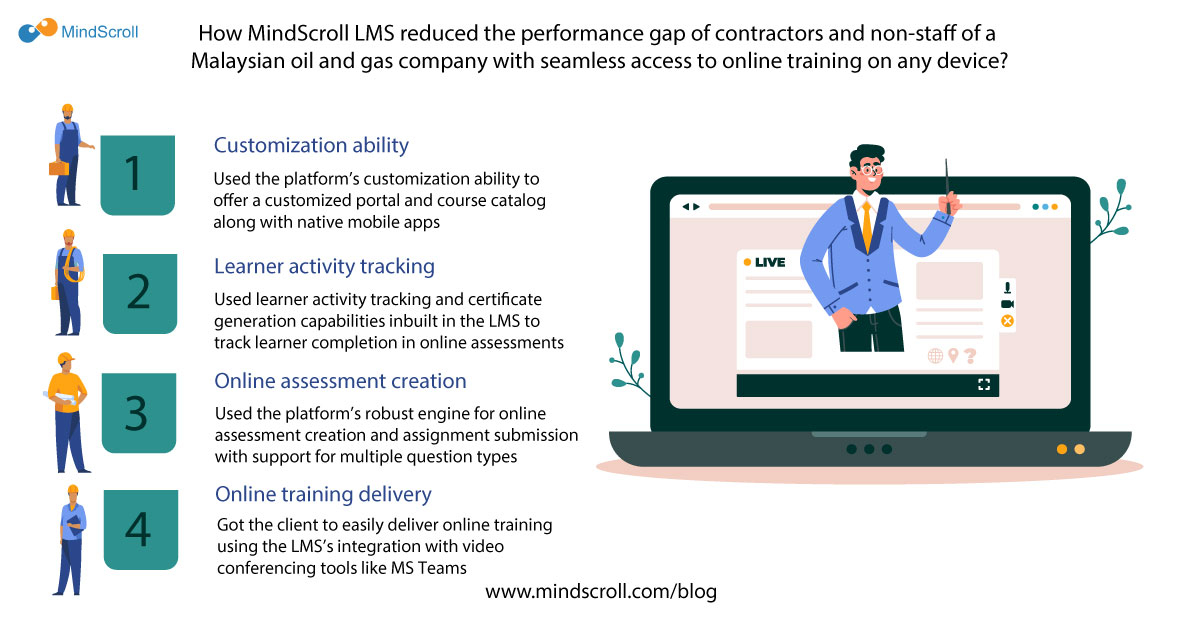Learning management system is widely used in organizations for managing and administering training to a large and scattered workforce. Every organization chooses to train the workforce in a different way and may require certain features for particular training and learning process. It’s important for an organization to choose the right LMS from various available types for successful implementation of learning strategy.
Let’s look at the different types available in the market and the scenarios in which they are useful.
Open Source or Free LMS
One of the most common types of Learning Management System available is Open Source or Free LMS. In open source LMS, the original source code of the software is available openly for download and it is free of charge. It can be modified and redistributed by a collaborative community like universities, colleges or companies. Users can access the source code and customize it for meeting specific requirements.
Open source or Free LMS is generally chosen because it’s free to use and also offers flexibility, as the design can be customized and new features can be added. However, in most cases, it can be extremely complicated to use by beginners and can suit only the sophisticated users. Moreover, it doesn’t have a reliable support system, so making changes even small ones can be difficult for beginner level users.
Commercial LMS
Commercial LMS are offered by companies for a fee and it costs money to use the product. It provides a superior level of support and is easier and quicker to deploy than the open source ones. It is usually more robust and includes good documentation. If you don’t have a technical staff in your company to help in installation, maintenance, and upgrade activities, then Commercial LMS represent a more ideal choice.
Commercial Learning Management Systems are available in two main forms based on the deployment mode - Installed or On-Premise and Cloud Hosted or SaaS.
Installed or On-Premise LMS
Installed or On-Premise LMS is locally hosted and usually chosen by large companies. This Learning management system is purchased from a vendor or downloaded from the website and installed on organization’s own servers.
Installed LMS provides the greater flexibility to customize and individualize the solution but also requires IT staff to administer, manage and upgrade the system. You would also require a team to handle support and take care of technical issues.
Cloud-hosted or SaaS LMS
Unlike On-premise systems, Cloud hosted LMS is hosted on the servers of the service provider (vendor) and is offered as a completely managed Software-as-a-Service (SaaS). Cloud LMS is typically available in monthly or annual subscription plans generally depending on features and number of users or subscribers. Users can log in with a user name and password and can either access the content online or download the e-learning course material for offline usage.
Cloud-hosted Learning Management System provides more flexibility in scaling up or down and since it is a hosted service, you are free from the hassles of installing plugins, troubleshooting or making updates. All the maintenance is done by service provider themselves.
Final Word
With this basic understanding of various types of LMS available, you can choose the right one according to your need and budget. If you have a technical team in-house and a limited budget, you can explore an Open-Source or Free LMS. However, if the budget is not a constraint and you seek more control on customization then Installed or On-Premise LMS would be a better choice.
In case you are looking for a hassle-free installation, maintenance and upgrade experience at an affordable budget, Cloud LMS would be your best bet. Identify your organization’s need and choose the most appropriate solution.
To dive deeper into the practical world of Cloud hosted Learning Management System, take a trip around MindScroll Free Trial and experience the process yourself.
LMS, Learning Management System, Cloud LMS, Open Source, LMS Subscription Plans, On Premise LMS, Types of LMS