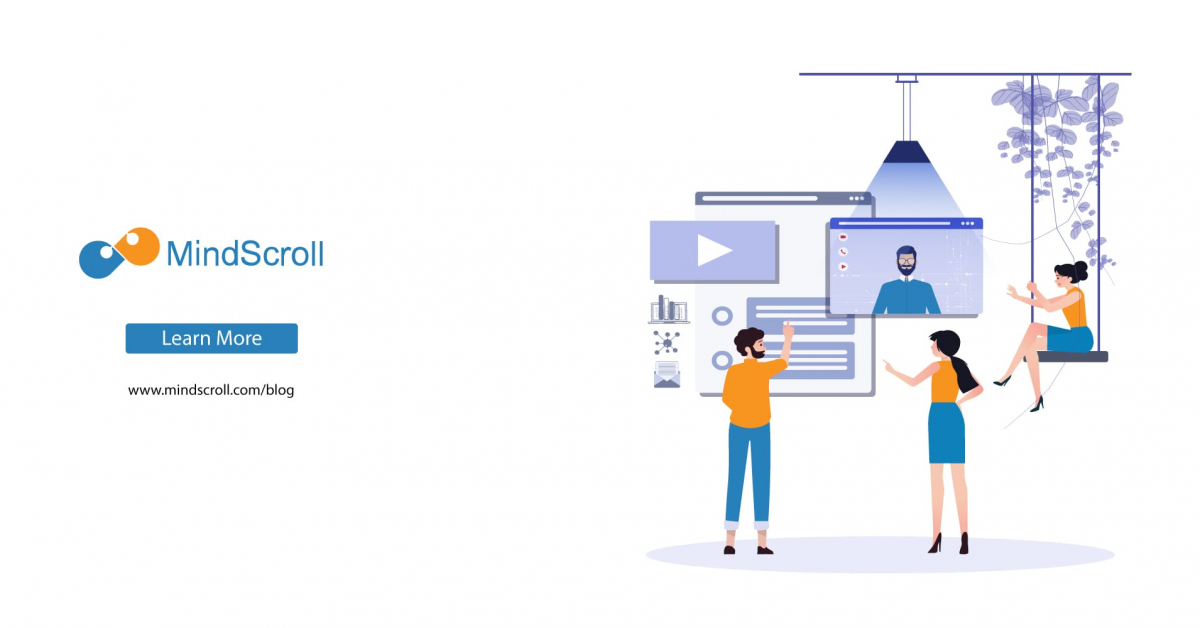As schools and universities shut down due to coronavirus, there is hardly any time to prepare for virtual classrooms. Teachers have to adapt to this new online environment. As it can reduce the education disruption and ensure their safety along with their students. Thus, now is the time for teachers and tutors to start conducting lessons in virtual classes.
So, how do you quickly shift from traditional to virtual classrooms? How can you become an effective virtual teacher? The 4 tips below will help you to know how to teach online using live virtual classrooms in the coronavirus crisis:
1. How to teach?
You need to decide if you will be conducting live virtual classrooms by video/chat by letting the students learn at their own pace. You also need to think about the platform you’ll use to teach online. All this will depend on your learning goals and your students.
If your classes are on live chat/video or recorded videos, you need to have a platform that will facilitate this. You can conduct such sessions using MindScroll’s integration with Zoom. Also, make sure to break long videos into bite-size chunks of less than a 15-minute duration. You can also include poll questions, quizzes and Zoom’s breakout rooms feature for more interactive learning.
Another important point to consider is how you’ll schedule your classes. You can keep single sessions or multiple sessions in one day if your students are around the country or globe. Or you can schedule the classes an hour a week for various weeks. You can also assign readings, projects, assignments to keep the education going between virtual classes.
2. How to engage?
You can use discussion boards, self-directed learning, and small group projects to get high engagement.
With self-directed learning, you can give small assignments and videos around several learning outcomes and allow students to choose their assignments. You could also let them come up with questions around your lessons and then provide answers.
Discussion boards are another way to get more interaction and participation. Write open-ended topic questions and ask students to post thoughtful answers. Also, encourage them to post their own questions and comments to which you can give feedback and ask other learners to provide insights as well. But make sure to set proper guidelines for posting in the forum.
Small group/project work also allows students to share ideas, solve problems and discuss the content together. You can give different topics and have them create short videos. You can also use Zoom's non-verbal feedback tools in group chats like virtual hand raising and clapping to increase engagement.
3. How to communicate?
Next, you have to think about how you will communicate with your students. You can use emails, create announcements in your learning management system (LMS) or hold virtual office hours. But make sure to clearly communicate before you teach online. You can use different channels for this to make sure your messages are seen.
Emails are fast, secure, and an easy way to archive all correspondence. You can bulk email all the class. You can also use it for more personal communication such as grades and illness rather than a primary one. Since it can be overwhelming if everyone emails you question after question. What you can do is to encourage your learners to post their questions on chats and discussion boards. Also, set a response time and reply within that time frame.
Announcements in your LMS can be used to send deadlines, assignments, and recommended readings. Many systems will automatically email students when you post an announcement. But make sure to keep announcements short and limit them to 1-3 per week.
Virtual office hours are another great way for students to drop in like they would into your office. You can set up 1-3 hours per week or more for this. With our integration with Zoom, you can conduct virtual meetings with single or groups of students.
4. How to assess?
This is the most important question when you teach online. You need to see if your traditional assessment method will work or if you need to find an alternative. You will also need to consider the time frame and frequency of assignments. You can use discussion boards, group projects, and online learning assessments.
You can use discussion boards for building interaction and grading. Grading can be done twice a week. Once looking at student comments/questions and then for their replies to other posts. You can also give bonus points for thoughtful posts.
Small group/project work can also be used for your live virtual classroom. Group assignments will engage your students and encourage them to learn from one another. You can have them assess each other at the end of the group work. Then these assessments can be considered in the final grades.
Online learning assessments can include tests, quizzes, and reading/homework assignments. With MindScroll LMS, you can conduct certification exams and create a variety of online tests.
Final word
While moving to online teaching may seem overwhelming in such a short period. But it's the only way to ensure continuous education in this coronavirus pandemic. Want to see how you can teach online? You can easily create live virtual classrooms and offer lessons on the go with our integration with Zoom. Learn more here. You can also know more about working from home here.
Move your training operations online and improve the productivity of your employees. Sell your solutions online and grow your business. Explore virtual classrooms, training management systems, test platforms, and collaborative eLearning tools. Discover how MindScroll is among the best cloud LMS available today. Schedule a demo today and join our 100,000 users worldwide.
LMS, Learning Management System, Cloud LMS, Learning Platform, Discussion Forum, Virtual Classroom, Learning Technologies, Personalized Learning, Learner Engagement, Live Teaching, Digital Learning Tools, Virtual Meeting, Online Assessments, Session Scheduling, Course Management, Attendance Management, Online Training Academy, Create Online Courses, Online School, Elearning, Education Industry, Online Quiz Maker, Test Paper Generator, Social Learning, Video based learning, Elearning videos