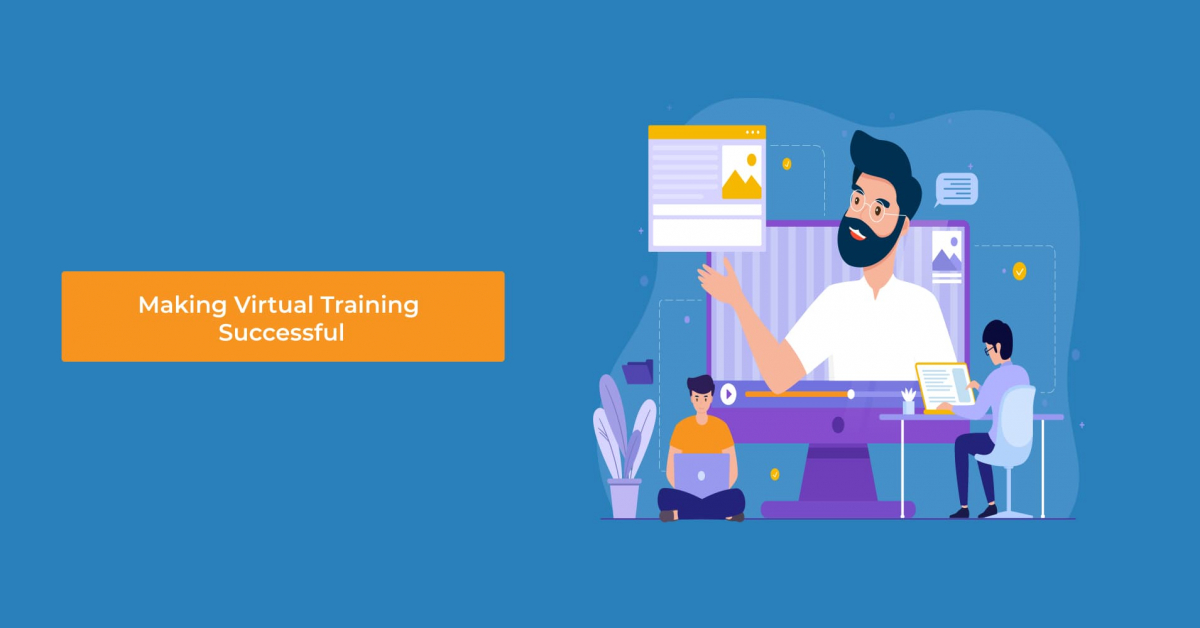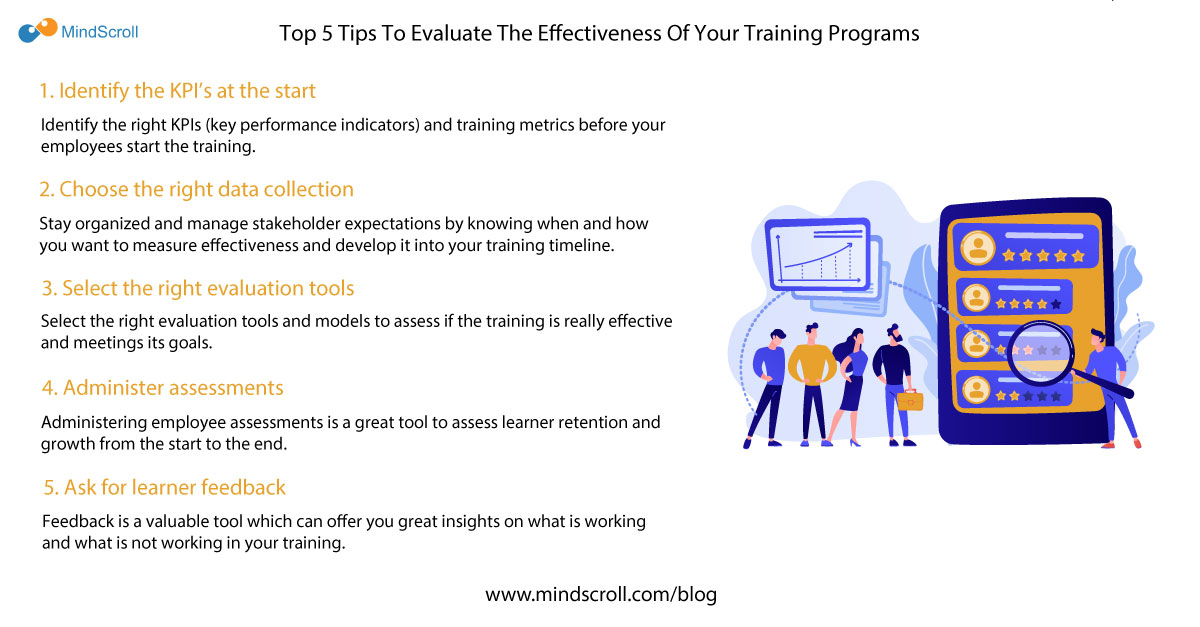With COVID-19, we have moved to a world where all learning is now happening online. Today virtual training tools and platforms are playing a bigger role more than ever. Many companies are using virtual training along with online classrooms, live webinars, and many other tools.
Making virtual training successful can seem hard at first. As several elements are needed to create an engaging experience where all employees are involved in the process and with each other. But if managed the right way, virtual training sessions can help your organization create great learning experiences while saving both time and resources.
So, what should you look for when choosing new training tools and platforms? What can you do to ensure your employees listen and retain what they have learned? Here are 5 guidelines for creating successful virtual training sessions:
1. Create a course outline and research training content
Make a detailed course outline to stay on-topic and structure your virtual training materials. Have a guideline for your learning sessions so that no important content is left out. Consult subject matter experts on complex topics on which you have no or limited knowledge. Get their opinion on what content has to be covered and what can be left out.
It is also essential to research learning materials in advance. You should also check if they are being effectively delivered. Create course companion guides or reference lists to allow your employees to continue learning even after the virtual training is completed.
2. Know your learners and set your own goals and expectations
You should have a clear idea of who your employees are and what they want to achieve through the training. These goals is what will guide you to choose the right content that caters to their learning needs. You can include discussion topics, real-world examples, and exercises if your workforce has to learn job-specific skills and knowledge during their training. Getting to know the existing knowledge and expertise of your employees will also help you create successful virtual training sessions in your LMS.
It is also vital to set your own goals and expectations at the start of the online training. Let your staff know if there will be quizzes, questions, and other similar activities so that they can prepare to be focused. Show them how to ask questions by guiding them through online chat, polling, and hands-up feature, etc.
3. Choose a stable and easy to use learning technology
Choosing, introducing, and ensuring a new stable technology amid a sudden transition to online training has always been a challenge. This is crucial as finding the right tool with a few technological barriers determines the success or failure of your virtual training program.
You have to ensure that the learning technology is stable, reliable, robust, easy to access, and user-friendly. Look out for LMS providers that provide both learner and instructor support packages for seamless end-to-end user access. Plus, reduce technology barriers by looking for LMS features like guided screen recordings over user manuals, automatically sequenced learning content, and online videos with transcripts for easy referencing.
4. Deliver user-friendly and personalized learning
Your virtual training should be simple, easy to use, and navigate for everyone. All employees should know how to access the LMS to attend an online event or a webinar. Also, make sure that you personalize the learning experience as much as possible. Since it is very effective in enhancing learner engagement levels. You could have customized welcome or guided tutorials to help employees engage with your LMS.
You should create such course content which makes it easy for your employees to select the right content format for their particular learning preferences. For example, you could have video-recording content scripts for employees who prefer reading over visual learning. You could also have pre-training questionnaires or surveys. Such surveys allow you to collect data on your employee’s existing knowledge, experience levels, time constraints, course goals, and expectations. This will help you in creating truly personalized learning experiences.
5. Highlight important content and encourage collaboration and social learning
Highlight important content by including it in on-screen presentations. This will help your staff to better get the content, digest it, and recall it when required. Also, explain how the knowledge and skills will be of benefit to your workforce so that are more enthusiastic and engaged in the online learning process. You should also do periodic recaps of topics by covering key points throughout your online learning programs. This will make sure that your employees understand what they can use from their virtual training.
Further, you should encourage interaction, group collaboration and social learning with social media tools like Facebook and Twitter. This is because these platforms can be very beneficial in the online learning process. For example, get your staff to ask queries before the training session by creating a post or get them to post live tweets during the session.
Now It’s Your Turn
Like the traditional in-person method, virtual training needs attention to detail and a strong instructor. Your employees will get a great learning experience when you choose, implement, and deliver the right virtual training tool. It is also important to properly plan the whole process to create a great learning session. All this will help you create engaging, effective, and informative training.
We hope this blog post helped you gain some insights into how to make your virtual training successful. Looking for more tips to help you avoid boring virtual training sessions? Stay tuned next week for part 2 of this blog post.
Now we would like to hear what you have to say.
Which guideline from this article will you try first?
Or
Maybe you already know of other effective guidelines.
Tell us your thoughts or Share this blog post. Find us below:
Facebook (@MindScroll) | Twitter (@mindscroll_lms) | LinkedIn (@MindScroll) | Instagram (@mindscroll_lms)
Deliver virtual training with our integration with Zoom. Learn more here.
Want to learn more about teaching online using live virtual classrooms in the coronavirus crisis?
Read next: How to Teach Online Using Live Virtual Classrooms in The Coronavirus Crisis
Check our blog for resources you and your team may need
LMS, Learning Management System, Cloud LMS, Open Source, Moodle Alternative, Learning Platform, Virtual Classroom, Employee Development, Latest Technology Trends, Learning Technologies, Corporate Learning Strategy, Corporate LMS, Personalized Learning, Learner Engagement, Virtual Meeting, Instructor Led Training, Create Online Courses, Employee Engagement, Elearning, Social Learning