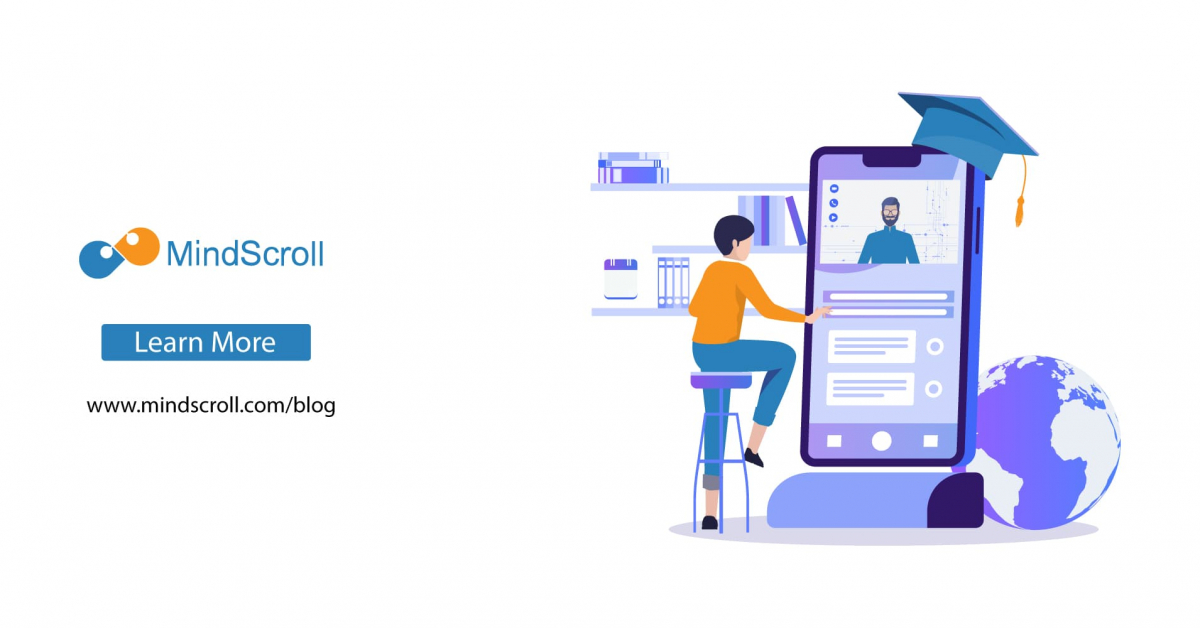Earlier creating online courses used to involve various experts in software development, IT and instruction. Today it’s not that difficult because of the new tools that are available now. Online course creation can also seem intimidating. It can be a source of stress considering how busy you and staff are. But with eLearning tools, you can easily build online courses for your employees. Resulting in a scalable training program that improves your staff performance and engagement.
So, how do you start creating an online course for your employees? How do you deliver it to them when they need it? Take a deep dive into our 6 simple steps to create online courses for your employee training program:
1. Define your learning goals
Define clear and measurable learning goals. As it will give your courses a purpose and gives a target for your staff to reach after they complete each course module. Find about your employee persona. Think about the audience you’re creating this training program for. What would they want to learn? How would they want to learn? Find the purpose of your course. And know your business metrics. Will it teach a specific skill? Will it be a single course or many courses? How will it help you achieve your business goals? Finding answers to these questions will ensure the success of your courses.
2. Choose your course topic
Make sure that your course solves a specific need or issue in your business. For instance, you will need sales communication training if your sales are low. You will also need safety training if there have been many workplace accidents. Also, keep in mind the learning needs of your workforce. Select a topic that your employees haven’t learned before or one that covers the skills and knowledge that they lack. Knowing these objectives will help you choose your course topic.
3. Gather your resource materials
Not all training materials have to be created from scratch. Create time-saving and impactful content using the resources your company already has. Such as manuals, online libraries, workbooks, presentations, support articles, and recorded classroom session/webinar/presentation/product demo videos. This will allow your workforce to review content they may have missed before. You’ll also find many free resources for making online courses. Use YouTube videos, research reports, and blogs and journal articles. But use trusted sources and take permission and reference for copyrighted content. Also add multimedia such as stock images, audios, graphics, etc. This will elevate your content and boost your employee engagement.
4. Build your course structure
Now organize your collected training materials into a cohesive way. Add, remove or rearrange modules while thinking about your employee learning paths. And create a course that slowly increases in difficulty. Each module should be made on the skills and knowledge that they gained in the previous module. Choose which modules to keep and give each module an active statement title. You can also include online tests/surveys/quizzes in each module. This will help your staff to use their new knowledge and learn from feedback. This will also help you to track their progress as they proceed from module to another.
5. Create your course content
You can either curate or create content from scratch. You can create multiple courses using templates already available online. But whatever you do it should be led by your learning goals. Now the content can be passive or active. You will make passive content if your employees have to understand concepts by only watching or listening. For this, you can use content like videos, notes, presentations, etc. But, for more complex learning goals where your staff have to be more engaged, you will need to use interactive elements and activities. These include infographics, gamification, discussion boards, personal stories, group assignments, and branching scenarios.
6. Upload to your LMS
The final step is to upload the course content to your LMS. Depending on how you structure your content, it can either be seamless with a single click or difficult with multiple clicks. So, make sure that the learner flow is easy to access for your workforce. Your LMS can provide simplified access by methods like enabling single sign-on, and ensuring course delivery, etc. You should choose the right LMS for your training needs. It should be a cloud-based, easy to use and customizable platform. Also, interact with your employees in discussion forums. Send them reminders to access the courses, interact with the content and finish the training program. All this will make your online courses an engaging experience.
Final Word
With these simple 6 steps, you are ready to create great online courses for your employees. You will also find it easier to make future courses, track and improve your employee training programs. You will get to know what is important to your workforce and how to keep them engaged. Thus, with all these insights, you will be able to deliver the best online training experience to your staff. You can know more about creating your first employee training program here.
Move your training operations online and improve the productivity of your employees. Sell your solutions online and grow your business. Explore virtual classrooms, training management systems, test platforms, and collaborative eLearning tools. Discover how MindScroll is among the best cloud LMS available today. Start your 15-day free trial today and join our 100,000 users worldwide.
LMS, Learning Management System, Cloud LMS, Open Source, Moodle Alternative, Learning Platform, Sales Training, Product Training, Discussion Forum, Gamification, Learning Technologies, Corporate LMS, TMS, Training Management System, Course Management, User Management, TRMS, Online Training Academy, Elearning, Education Industry, Centralized Training Content, Training Effectiveness, Video based learning, Elearning videos